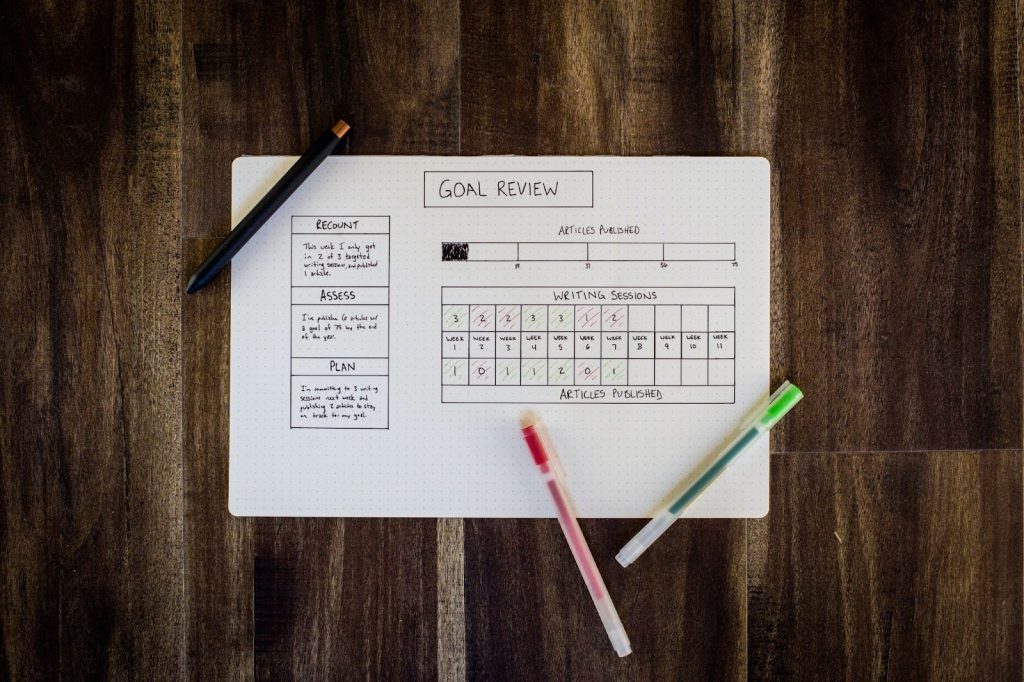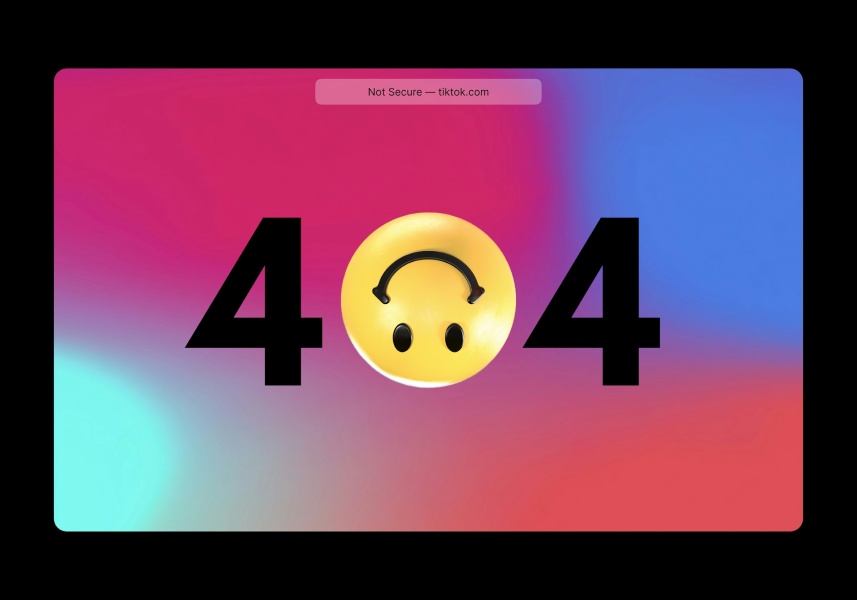- Even if you aren’t an SEO expert, there are plenty of strategies you can use to improve your search engine rankings.
- Fresh content, updated metadata, and structured data can make a huge difference in your search engine rankings.
- Google will penalize slow websites, so check your site speed once a month.
- Take your time with keyword research; it’s the foundation of a solid SEO strategy.
- Don’t be afraid to ask questions and turn to the experts when things get tricky–there’s only so much someone can do without asking for help.
We get it. Search engine optimization (SEO) is like navigating a labyrinth, especially when it’s not your day job. It’s easy enough to get overwhelmed by the challenge of improving your website’s performance, but that difficulty is amplified by the ever-evolving Google algorithm. But someone has to do it, and maybe that’s you.
The good news is that SEO is our full-time job, and even if you’re not an SEO expert, we have plenty of strategies we can share to improve your search engine rankings without making a career change first. Here’s a look at seven proven SEO tricks that will give you the biggest payoff for your time and effort.
Pro tip: Use an SEO checklist!
Digital marketing isn’t elementary school; you don’t get extra points for doing anything the hard way. Cheat sheets aren’t just allowed in SEO – they’re encouraged. Google preaches sticking to the best practices, regardless of how the algorithm shifts, following Google’s SEO guidelines will ultimately lead to success. Why rely on memory when you can turn to your trusty SEO checklist to keep you accountable whenever you publish a blog or update a page?
One of the best ways to button up your SEO in a lasting way is to implement an SEO checklist and disseminate it to anyone in charge of creating, editing, or publishing on your blog or website. Doing this will ensure the consistent following of best practices across the organization. The checklist should include basic standards for URLs, meta tags, images, keywords, linking, and more.
You can read Google’s whole SEO Starter Guide or just check out our comprehensive rundown of everything that should be in your on-page SEO checklist — including a downloadable PDF.
1. Creating content that’s a problem solver
Let’s face it – the internet is swamped with content, in fact, roughly 7 million blog posts are published per day. So how are you supposed to stand out in the sea? Think of your audience as digital wanderers in search of answers. Your goal is to be the beacon in the vast sea of information.
Google consistently preaches that helpful, reliable, people-first content is the key to getting top search results. So, creating content that addresses your audience’s questions isn’t just about throwing in a few keywords and calling it a day. It’s about understanding the subject matter and presenting solutions that resonate with people. One way to approach this is to imagine having a coffee with searchers, listening to their issues, and offering advice and expertise only you can provide. This kind of empathy-driven, problem-solving content elevates your SEO game and builds a lasting bond with your readers.
So, how do you ensure your content is the answer they’ve been searching for? Start with the basics, put yourself in their shoes, or research how/where your audience is looking for answers — then let your content be the bridge that connects their questions to your expertise. Here’s a great resource to learn how to write helpful content.
2. Refresh your content
This is one of the oldest SEO tricks in the book, but it’ll never go out of style because it’s rooted in the fundamental truth that people always want something new and up-to-date. Whether your web visitors are making purchases, doing research, or simply looking for a distraction, they want to see what’s happening now. Google knows that too, which is why it awards higher rankings to websites that consistently add new content.
This isn’t to say that you need to rewrite every page on your site every month, but it’s a good idea to add new content (blog posts, photos, videos, etc.) at least once a week. It’s also important to update your most important pages on a regular basis so that they don’t seem stale to Google or your visitors, and it ensures your key pages are aligned with your business goals or industry. Plus, refreshing content doesn’t take nearly as much time or resources as creating new content, so it’s a great way to capitalize on past efforts.
As with publishing new content, you should approach refreshing existing content systematically and strategically. How exactly? Here are our recommendations:
- Perform a content pruning analysis once or twice a year. This analysis lets you find out which of your blogs have few to no backlinks or low rankings, which you may want to eliminate so that your website isn’t carrying around dead weight. Another option is to combine underperforming content into a single comprehensive piece.
- Perform a content decay analysis once or twice a year. Similar to a content pruning analysis, this allows you to reevaluate existing content, focusing on declining traffic. Content decay is natural as some articles age; they no longer have the traction they once had, or perhaps competition stepped up their game to match your quality, so finding blogs that have declined in traffic and updating them should be a regular part of your content plan. These blogs are typically good candidates for refreshes.
- Check your ratio of evergreen to trending content. When performing content decay analyses and content pruning analyses, make sure you’re getting rid of out-of-date trending content – think blogs that list decades-old statistics or focus on a one-time event that happened several years ago. If you’re left with a paltry number of evergreen blogs, make sure you’re sticking to a publishing ratio of 75% evergreen to 25% trending content. This ensures your site stays relevant while continuing to attract traffic over time.
Remember, refreshing your content is not just about appealing to Google. It’s about maintaining helpful, engaging, and reliable content for your audience.
3. Review your keywords
While you’re reviewing your content, take the time to do a bit of keyword research to see if you’re missing any important search terms or if you have opportunities to incorporate important keywords into your content in new ways.
More importantly, make sure your keywords and pages align with user search intent and you’re going beyond mere keyword placement. If your blog article’s target keyword only has product pages ranking in the top 10, your piece isn’t going to crack page one. Take some time to make sure your terms and pages align with what people expect to find when searching for those terms. Once you have that lined up, here are some keyword usage best practices.
Don’t try to stuff keywords into your content where they don’t belong—that strategy stopped working around the year 2000—but be sure to use the important ones in your page titles, meta descriptions, and once or twice in the first few paragraphs of page content. It’s a good idea to target a primary keyword and one or two secondary keywords.
Again, strategy and a systematic approach are key. One strategy we swear by is the striking distance method. This content refresh method focuses on finding content that is ranking on pages 2-5 of the SERPs, then re-optimizing that content to try to move it to page 1 for those terms.
Don’t be afraid to include long-tail keywords – often, they have a lower search volume, but because of their specificity, they can be less competitive and lead to more qualified leads in the long run. They can also lend themselves to Quick Answer or Featured Snippet rankings, which leads us to…
4. Optimize for featured snippets
The landscape of Google SERPs (Search Engine Results Pages) has changed in recent times. Google has become pretty savvy at dressing up information and presenting it in various formats to align perfectly with what users are searching for. One of the most important of these is the Featured Snippet, sometimes called a Quick Answer result. The number of featured snippets has increased these last few years as voice assistant technology has grown and more people use voice search for quick answers.
Featured Snippets come in a few flavors, each serving up information in a way that best fits the query. Two of the most popular are:
- Paragraph Snippets: Ideal for queries like “what is a featured snippet?” or anything that can be answered in a concise sentence or brief paragraph. Here, Google picks a chunk of text that concisely answers the question. To target these SERPs, make sure your content has a clear, concise answer, ideally positioned right after the question or header.
- List Snippets: These are great for step-by-step guides or lists, like “Top 10 SEO strategies.” If you’ve got a listicle or a how-to guide, format it with numbered or bulleted lists to increase your chances of landing this snippet. Pro tip: Add a table of contents at the top of your page. It’s functional and helps with landing list snippets.
Optimizing for featured snippets is like laying out a map for Google’s crawlers – making it easy for them to find and understand your content formatted so that your information aligns with search queries.
Learn more about SERP features (and whether you should try to optimize for them) in our blog about Featured Snippets: The SEO Holy Grail.
5. Update your metadata
Once you’ve refreshed your page content, added new keywords, and re-optimized it for any relevant SERP features, make sure those updates are reflected in your page metadata, especially your page title and meta descriptions (the headlines and page descriptions for your site that are displayed in search engine result pages). It can be easy to overlook those, especially if you create new pages by duplicating existing ones, but they’re among your site’s most important SEO elements.
Why are title tags and meta descriptions important?
Meta title tags are crucial to helping search engines understand what your page is about, and they are the first impression many people have of your page. Title tags are used in three key places: search engine results pages (SERPs), web browsers, and social networks.
Meta descriptions can impact a page’s CTR (click-through rate) on Google, positively impacting a page’s ability to rank. Additionally, search terms the user entered into Google within the meta description Google will bolded and help searches identify your page.
Try to include a few high-quality keywords in each title tag and description and ensure the metadata accurately reflects the page content.
6. Check your page speed
When a user visits one of your web pages, the browser may have to pull hundreds (or even thousands) of resources from different locations. That can lead to longer page loading times, especially if your pages are poorly structured, or your content isn’t optimized for speed. Google will penalize you for slow pages, so it’s a good idea to check your speed at least once a month using tools like PageSpeed Insights. This tool gives you information directly from Google’s page speed testing tool and tells you exactly how to address each roadblock.
While some page speed improvements will undoubtedly require a developer to resolve, some things you can look at if your pages are slow are oversized files like large images (you want image files under 100KB) or unneeded elements that may be weighing down your site.
7. Structure your data
We’re getting further into the technical weeds now, but adding structured data to your web pages can make a huge difference in your search engine rankings and, as mentioned above, can even earn you enhanced results at the top of the Google results page.
Put simply, structured data is extra markup that human visitors won’t see but that helps Google understand what the page is about. If you’re putting a recipe on a web page, for example, you can use specific coding to be sure that Google will know that it’s a recipe. The extra info allows the search engine to provide detailed information about the recipe when people search for things like specific ingredients or calorie counts. You can use the same approach to enhance information about geographic locations, people, and just about anything else.
Most websites use one of the standard data formats defined by Schema.org (an organization formed by Google, Yahoo, and Bing) to add structured data. You don’t need to be an expert coder to do it, but like many other SEO tactics, it can be tricky to get it right. Which brings us to our bonus tip…
Talk to the experts!
Sooner or later, most companies start looking for outside help in their SEO efforts, even if they have a full-time search engine marketer on staff. Let’s face it, diving into the deep end of SEO can be daunting. Bringing in an expert digital marketing agency can be a game-changer, offering fresh perspectives, innovative strategies, and SEO tools that in-house teams might not have access to, which will ensure you get the most for your SEO investment. Here at Redefine, we have a team of experts ready to help you plan and execute your next SEO campaign. Get in touch with us today to find out what we can do for you!