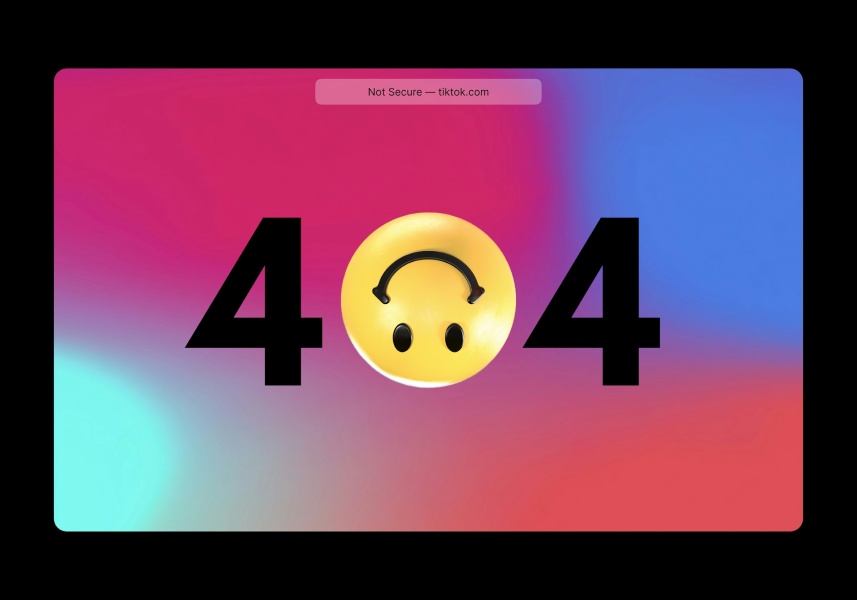- Almost half of all internet users expect a website to load in under two seconds, and 40% abandon websites that load too slow.
- Page speed is how quickly your website loads and performs, from the general pages down to individual posts and images
- Page speed is important in terms of how well your website performs on search engines like Google and Bing, and subsequently how it ranks on the search engine results pages (SERPs).
- Page speed recently became an even bigger factor with the release of Google’s Core Web Vitals. It’s now one of the main factors that impact your spot on the Google SERPs.
In today’s age of low attention spans, a website’s load speed is more important than ever. Surveys show that almost half of internet users expect a website to load in under two seconds, and a staggering 53% of mobile site visitors leave a page if it doesn’t load in three seconds. This statistic highlights the demands of modern web users and the importance of page speed for user experience and maintaining your site’s traffic.
If you’ve ever waited too long for a web page to load and felt the frustration of a slow-loading site, you can understand why page speed and SEO are so crucial to keeping visitors and encouraging engagement with your site.
This blog discusses page speed and SEO, its importance as a ranking factor, Google’s Core Web Vitals, and what this means for your website visibility, user experience, and search traffic. Let’s dive in.
Page speed and SEO: the basics
SEO and page speed have a common goal: creating accessible, user-friendly websites.
Search engines want to send users to relevant, well-made pages. So, when a search engine evaluates a website’s technical aspects and user interactions to determine landing page quality, page speed plays a strong role. Simply put, websites that lose new users quickly after they land are likely to drop in search rankings in favor of competitors offering better user experiences that keep them engaged. Common deterrents like irrelevant content, overwhelming pop-ups, poor mobile layouts, and long load times often lead users to exit a site rapidly, negatively impacting its SEO ranking.
Websites that take too long to load make for a terrible user experience and are detrimental to SEO. Page speed is a proven ranking factor for Google, and you don’t need to be a UX expert to know that slow-loading pages are incredibly frustrating from a user’s perspective.
We want to be sure to highlight that page speed is not just how quickly your website loads BUT how it performs, from homepages down to individual posts and images. You want your website to load without the text jumping all over the page (layout shifts), and since page elements can be distorted when using a mobile device (responsive design), you want your website to adjust to any device. Users need to be able to interact with the page just as quickly as they can read the page.
So, even with perfect photography and interesting content, your visitors will click off the website and go to a competitor if your site is running slow or they try to press a button only for it to shift to the side. You don’t want to risk losing your visitors to competitors because of performance issues on your website. Luckily, there are a few things you can do to improve your page speed.
Why page speed is important for SEO
An effective website takes into consideration the different factors that impact its visibility and ranking on Google. Performance, readability, and usability are just as important as strategically using keywords and having a well-planned URL structure. It’s worth mentioning that the significance of page speed has increased with the advent of Google’s Core Web Vitals— with these metrics, Google has outlined exactly which aspect of page speed has become a crucial factor in determining your position on Google’s Search Engine Results Pages (SERPs).
In addition to improving your ranking, having a fast page speed is important for various other reasons, especially when it comes to keeping users engaged on your website. For example, if you operate an e-commerce platform, your goal is to offer a seamless and uninterrupted checkout experience. When customers encounter a slow or unresponsive website during checkout, it can be really frustrating for them. This kind of experience might make them think twice about coming back to your website or recommending it to others. In addition, inconsistent loading of content can cause layout shifts that disrupt the reading experience. This can confuse visitors and negatively impact their overall experience on your site.
Neither of these would be considered a great customer experience and can negatively impact your site.
Understanding Google Core Web Vitals and Their SEO Impact
Google’s Core Web Vitals play a vital role in its overall “page experience” framework and were officially incorporated as ranking signals in mid-2021. Here are the three core web vitals that can help evaluate the user experience of a website:
- Largest Contentful Paint (LCP): This metric measures a page’s loading performance by timing how long it takes for the largest content element to appear in the viewport after the user makes a URL request. For an optimal user experience, Google recommends that the LCP occur within 2.5 seconds of the page first starting to load.
- Layman’s Terms: LCP is how long it takes for the main/largest piece of content on a page to load (typically header images/videos). Faster LCP means users can read or view the main content sooner.
- Interaction to Next Paint (INP): INP measures a page’s responsiveness, quantifying the time from when a user interacts with the page to the moment the browser renders the result of that interaction. Google advocates for an INP of less than 200 milliseconds to ensure the page is responsive.
- Layman’s Terms: INP gauges how quickly a page reacts to your actions (like clicking a button). A lower INP means a smoother, more reactive experience.
- Cumulative Layout Shift (CLS): This metric evaluates a webpage’s visual stability. To provide a good user experience, Google expects a CLS score of less than 0.1, minimizing unexpected layout shifts during the loading phase.
- Layman’s Terms: CLS measures how much parts of the webpage move around as it loads. A low CLS means less shifting, making a less frustrating and more predictable browsing experience.
NOTE: On March 12, 2024, Google replaced First Input Delay (FID) with Interaction to Next Paint (INP) as a Core Web Vitals metric. So, if you’re looking for FID, focus on the new metric that better captures a user experience.
The best way to think of Core Web Vitals is that it is Google’s way of evaluating how users experience a website or webpage. Google wants to send users to relevant and functional pages, so these metrics play a crucial role in how Google assesses page performance and directly impact a website’s ranking on results pages. So, naturally, by optimizing these factors, you can greatly improve your site’s user experience and boost its SEO performance.
Other Page Experience Factors
Google evaluates website quality and user experience beyond Core Web Vital—making an effort to reward enhanced user experiences, Google also considers several other critical factors, including:
- Safe Browsing: Google prioritizes user security by penalizing sites and warning users about the potential presence of malicious software. Put plainly, websites that can ensure a secure browsing environment, free from malware and viruses, fare better in search rankings and enhance your site’s trustworthiness.
- Hypertext Transfer Protocol Secure (HTTPS): HTTPS is the secure version of HTTP, encrypting data to provide a safer browsing experience.
- Google views HTTPS as a website security and integrity benchmark and will mark pages still on HTTP with a “⚠︎ Not Secure” label.
- Mobile Friendliness: This measures how well your site performs on mobile devices. Your website must adjust for smaller screens, ensuring that elements like drop-down menus remain functional and content is appropriately scaled. Regular testing across various mobile devices can help identify issues impairing mobile usability.
- Intrusive Interstitials: Websites should avoid pop-ups that significantly obstruct content visibility or interfere with user interactions. Google penalizes sites that employ intrusive interstitials that make content less accessible, as these can degrade the user experience.
- Mandatory Interstitials: Some sites, like casinos or alcohol distributors, must display interstitials (e.g., age gates) due to content regulations. These are exempt from typical penalties, but it’s still reccomended to follow some best practices.
Google introduced these page experience factors to ensure your website’s users are safe, secure, and running well. Understanding these factors is crucial as you work to enhance your site’s performance and climb the SEO rankings. Now, let’s explore how you can optimize your website’s speed for optimal performance.
Ways to increase site speed and response time
If you’re concerned about your site speed, there are a few things you can do to improve it. First, go to Page Speed Insights and plug in your URL. Google will provide a rundown of your site speed and user experience metrics and even list the issues you should target. Most of these fixes can be done on your own or by your developer, but here are some common callouts.
Unoptimized images
Images should be optimized and resized (under 100KB is ideal) before being added to your site. If you don’t know where to start, tools like TinyPNG, ImageOptim, or Smush can compress your images. Consider using next-gen image formats like WebP, which compress image size without sacrificing quality.
Javascript issues
Plugins and JavaScript can add a lot of bloat to your website, especially if your website uses plugins with many features. Check for any issues with JavaScript and remove unused or unnecessary plugins from your website.
Minify CSS, JavaScript, and HTML
Minifying code is essentially removing unnecessary spaces, comments, and characters. Tools like HTMLMinifier can automate this process for you. Having a dev double-check before swapping to the new minified code is always a good idea.
Reduce HTTP Requests
Minimizing the number of elements on web pages decreases the number of HTTP requests required to load the page. Ways to reduce HTTP requests are simplifying the design, combining CSS and JavaScript files, and using CSS sprites to combine multiple images.
Use caching
Caching is revolutionary for speeding up a website or page. Some hosts will already have caching installed, which makes it easier for you. Most of the time, you need your own plugin or service to do this for you. With caching, your website is saved at different points, making retrieval much faster.
Use Lazy Loading
Lazy loading makes it so that images and videos only load when needed—if the user scrolls down to that section of the page. This reduces initial load time and saves bandwidth.
Remember, we are trying to make that first three seconds load up quickly and smoothly.
Where can I find page speed help?
Some clients, particularly those on a budget, wonder if they need to focus their time and resources on page speed instead of SEO. But as we’ve just highlighted, page speed affects your SEO, and SEO affects your page speed, so both should be focused on in tandem. Understanding and optimizing your website’s page speed is crucial for buttery smooth user experiences and boosting SEO performance.
Keeping page speed up can take a lot of work, time, and research, so if you need help, our digital marketing team is here to help. We integrate page speed audits and improvements as an essential part of our SEO roadmap to ensure your site performs at its best. Feel free to contact us to discuss how we can help you achieve optimal performance and elevate your online presence.