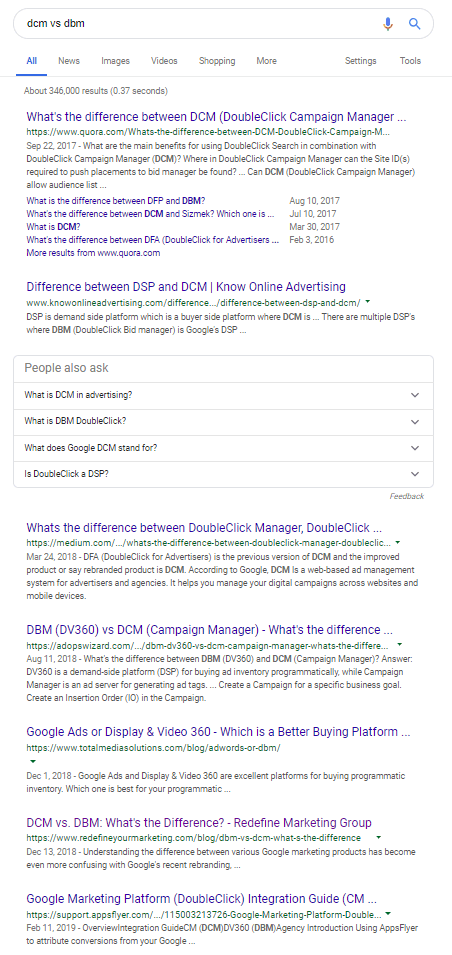Whether it’s managing freelance writers from around the world, fielding list of questions from the boss lady, or adding/removing Oxford commas from content based on the preference of your clients (we’re pro Oxford comma over here!), the life of a content marketer is never dull. The demand for content is huge and the demand is only going to grow. (YAY, job security!)
One question you probably get from a lot of your clients is “what’s going to help us rank right now?”, especially if it’s early on in a content marketing or SEO campaign. Most clients are in a hurry to see results; after all, they’re investing a good chunk of change in digital marketing, right? If you’re looking to bring traffic to your client’s site, but they aren’t super patient and don’t want to wait for the content to be planned, written, optimized, and published (seriously, there’s SO MUCH that goes into creating a good piece of content!), then let us introduce you to the Striking Distance method.
What’s the striking distance method?
The Striking Distance method focuses on Striking Distance terms, or keywords that are within striking distance of the first page of Google. These terms typically fall on the second or third page of Google, but you can even optimize blogs with keywords in positions 5-10 to rank above the fold if you want.
The best thing about this method is how easy (and impressive!) it is. I’ve successfully moved 15 keywords from page 2 to page 1 for one of my clients, and it only took a couple hours of my time. What other SEO optimization takes so little time, but has such a noticeable impact? If you’re looking for a quick way to get some keyword wins for your client before your QBR (and have a lot of blog content to work with), refreshing your client’s content is hands down the way to go.
How do you identify striking distance keywords?
Most keyword-tracking platforms like BrightEdge or Moz make filtering keywords easy. For the sake of this blog, we’ll use SEM Rush, which is one of our favorites. (And no, this isn’t a sponsored post.) And we’ll even use our own blog, so we don’t infringe on any of our client’s rights. #GDPR
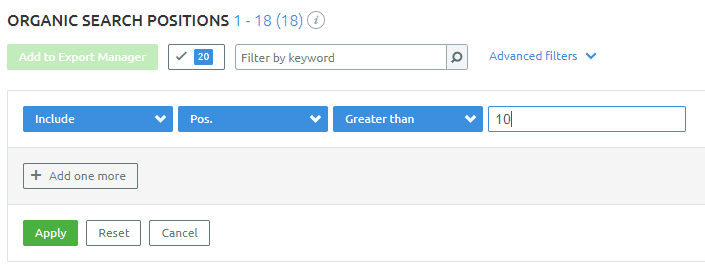
Once you use the filters to zero in on keywords ranking on Pages 2+, you’ll get results that look like this. (Pro tip: you can also filter out things like the name of your company, your zip code, or anything extraneous that you might be ranking for that isn’t helpful for this particular project.)
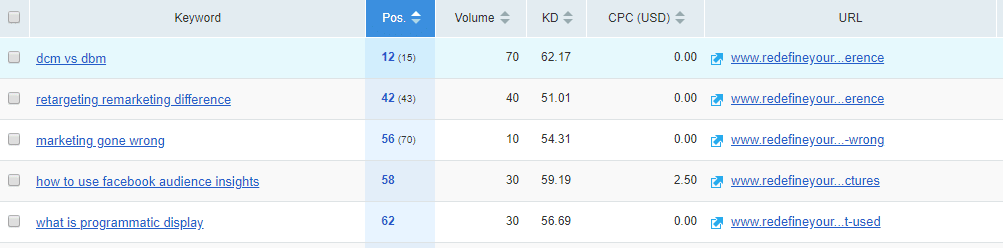
Now that you have a list of terms together, you should sort through them and find the ones that make the most sense to optimize for. It’s usually easier to push a keyword from Page 2 to Page 1 than it is to push one from Page 6 to Page 1, so “DCM vs. DBM” is popping out at me.
How to optimize for striking distance
Now that you’ve identified which blog (and associated keyword) you want to optimize for comes the fun part: actually optimizing! First, click through to the blog and use the search function to see how many times the blog in question actually uses the ranking phrase. You’d be surprised….in most cases, it’ll only be using it once or twice, if it’s even used at all.
Google is pretty savvy, and it ranks content it finds relevant to a search term, even if the term isn’t used at all. (But using it helps, trust us! Otherwise we wouldn’t bother with this strategy.)
Back to our blog…
Our blog, in particular, doesn’t use the phrase “DCM vs. DBM” at all. So, this will be easy! (If it’s not this easy for you and your blog already uses the term a lot, I sympathize…you’ll just have to get creative and add some headings or update the metas instead.)
Once you’ve determined how many times the keyword is used, you can hop in the CMS and add the term wherever it fits, as long as it sounds natural. The last thing you want to do is update the blog to sound overly optimized…Google and readers won’t like it.
The best thing about this strategy is how little time it takes–in just a couple minutes, the post was enhanced to include the targeted keyword six times: once within the title, once within a heading, once within the meta description, and four times within the body of the blog. Now all you have to do is sit back, relax, and wait for the rankings to improve.
What other optimizations should I make?
Another thing that’s cool about this method is it “forces” you to optimize other parts of the blog, too. This is especially helpful when you’re onboarding new clients and have no idea where to start.
When you’re going through and adding keywords to blogs, why not focus on optimizing for everything else that matters, too? Sometimes a blog is too short, outdated, uses improper grammar, has broken links, has too-large images, the list goes on….
For the sake of your experience (content is all about the users, right?) here’s a quick and easy bulleted list of best practices for you to reference when optimizing blogs:
- Use clear headings, bullet points, and short paragraphs to keep things concise and easy to read.
- Include a healthy mix of internal and external links. We recommend one link every 100-200 words, but you can use links more liberally if the subject matter calls for it.
- Make sure your images aren’t too big–huge images can slow down how long your site takes to load, and as of July 2018 page speed is an official ranking factor!
- Ensure your content is long enough. While there’s no standard length for content, Google tends to like longer content. We recommend at least 700 words, and writing until you feel you’ve done the subject justice.
- Include an optimized meta title, and don’t forget the description. It’s not a ranking factor, but good meta descriptions can improve CTR to your site.
- Is it free from spelling and grammatical errors? Has it been checked for plagiarism? Tools like Grammarly (another one of our favorites) checks for both, although the plagiarism checker is only available with the paid version.
- Would you want to read it? Last but not least, before you hit the “publish” button on any piece of content, ask yourself if you’d want to read it yourself. If you struggled through the editing phase, it’s time to find a different writer or be more clear with the writer about what you’re looking for. (Sending links to samples really helps!)
And yes, we practice what we preach. Check out this blog for an example of what an optimized piece of content looks like. And you can always reach out with questions. 🙂
The Results (!!!)
So, here we are: a couple weeks after updating and re-publishing the blog. You’re probably wondering what the results are. Well, as you can see in the screenshot below, we’re now ranking #6 for the phrase “DCM vs. DBM”, which is much better than #14–at least we’re on the first page now.
And in a day and age when most people don’t scroll beyond the first page of Google, the middle of page 1 is a pretty good place to be.